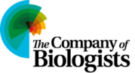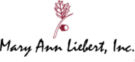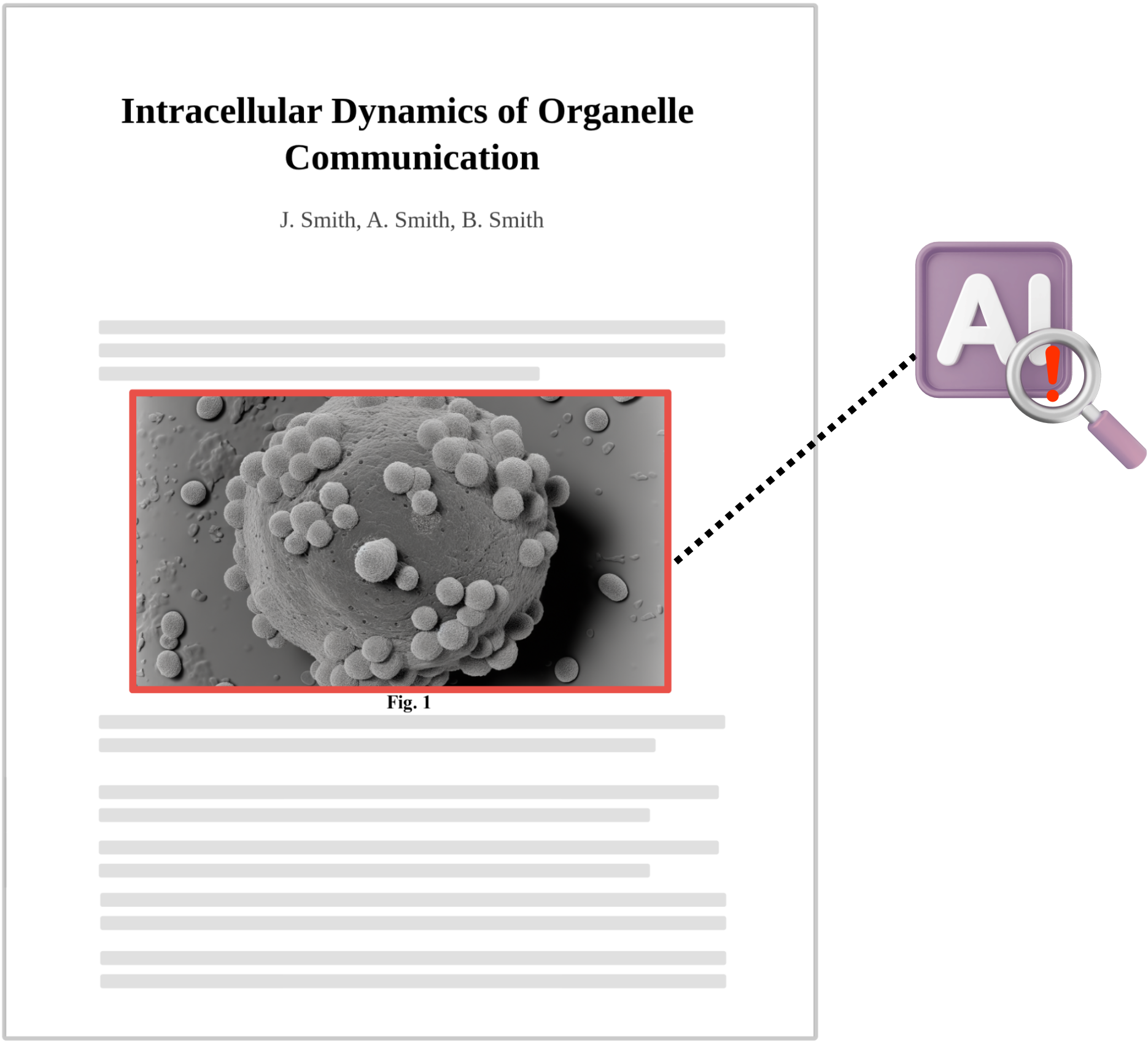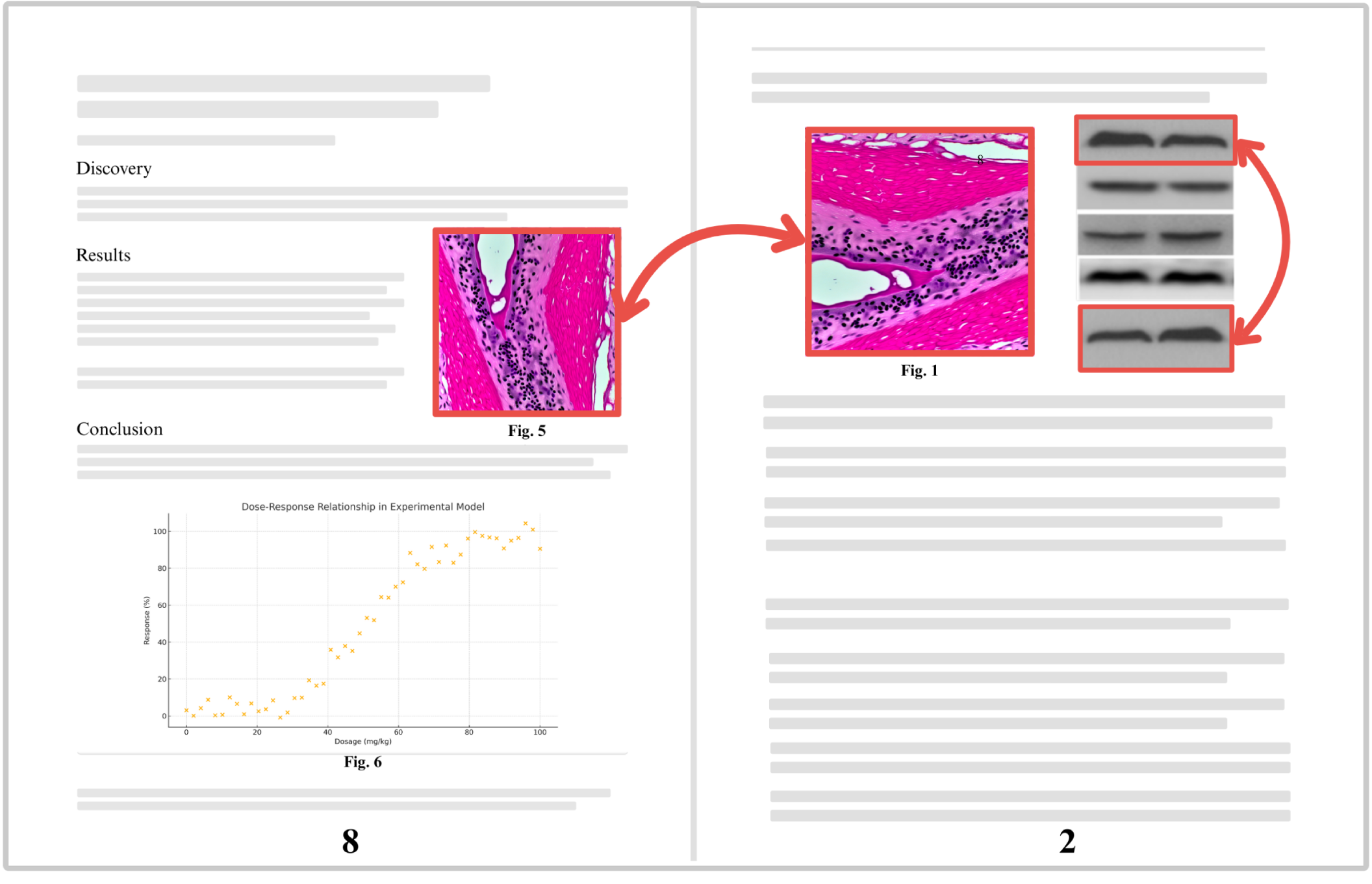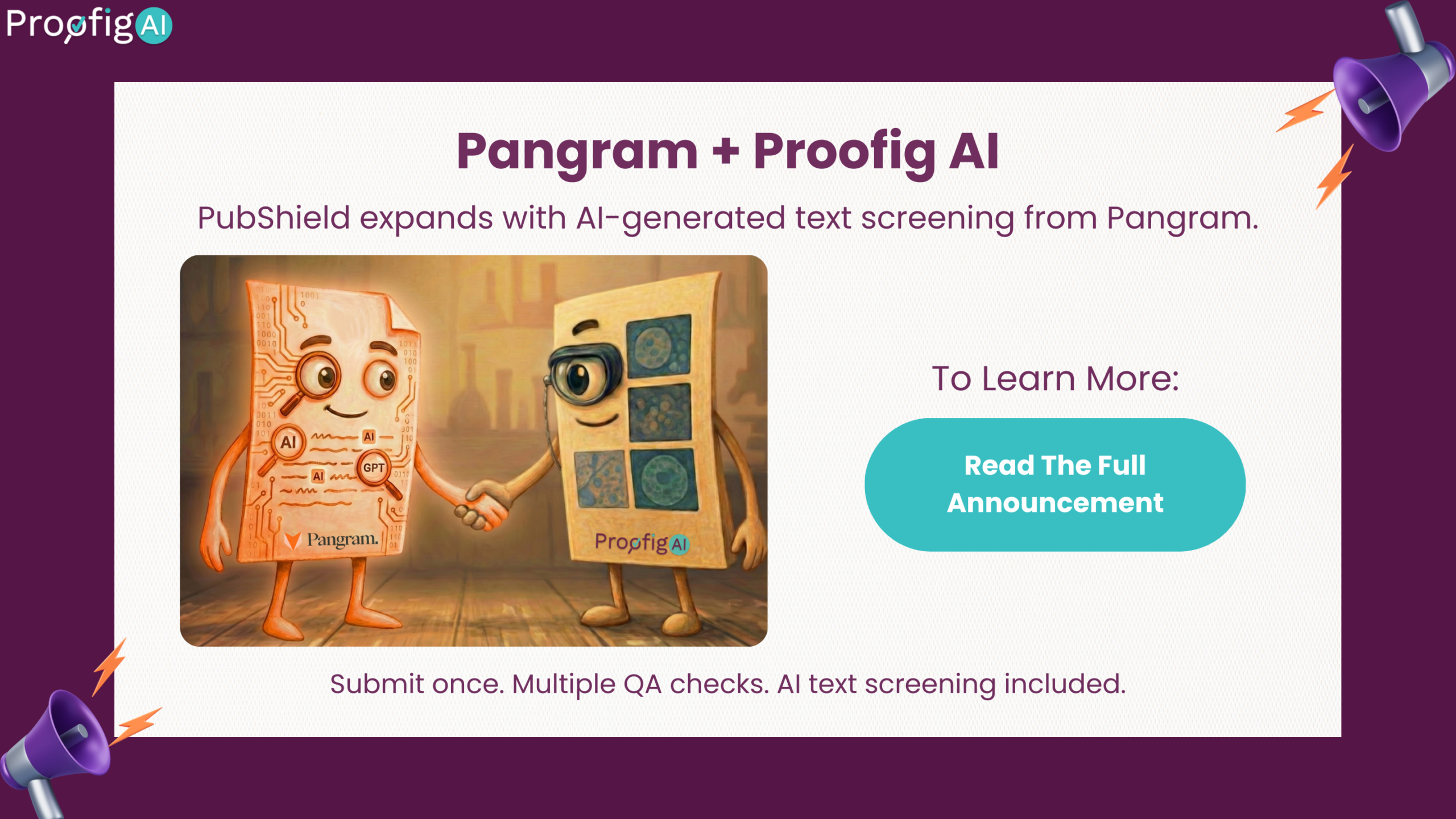Proofig AI for Researchers: Uphold the Highest Standards of Research Integrity
Before submitting your manuscript, ensure image integrity with Proofig AI, which detects duplications, manipulations, AI-generated images, and image plagiarism.
Why Image Integrity Matters
Roughly one-third of life sciences manuscripts are flagged for image issues.
Most stem from honest errors—sloppy prep, accidental edits, or data handled by collaborators. But some result from misconduct. The consequences? Silent rejection, public correction, or full retraction.
Even researchers who uphold the highest standards may unknowingly submit manipulated images. That’s why verifying image integrity—at every stage—is critical to protecting your work, your name, and your lab. It’s also an essential part of maintaining integrity in research.
Innocent Mistakes
Happen
Even rigorous labs can miss small errors during figure prep.
Risk of Rejection or Retraction
A single issue can block publication or surface later with lasting damage.
PI Reputation on
the Line
Whether it’s a mistake or misconduct by a collaborator - the responsibility is yours.
Why Researchers Choose Proofig AI for Peer-Reviewed Journal Articles
Discover how Proofig AI supports authors and helps safeguard the quality of peer-reviewed journal articles—before they reach submission. It’s a solution built to support high standards of research integrity from the ground up.
Accelerate Your Workflow
Analyze full manuscripts in minutes—no manual checks or delays.
Reduce Oversight & Ensure Integrity
AI-powered screening minimizes missed issues and supports research integrity.
Prevent Rejections & Retractions
Detect problems early to avoid post-submission complications.
Guaranteed Confidentiality
Screening runs on secure, private servers; manuscript data is never reused for model training.
Built by Researchers
for Researchers
Created by scientists who understand your publishing pressures.
Proprietary Features You Won’t Find Elsewhere
Access advanced detection tools trusted by journals and institutions.
How It Works
Upload Your Manuscript Drag and drop your PDF or image file—no formatting changes needed.
AI-Powered Analysis The system scans all images and sub-images for potential issues.
Review and Validate Check flagged items, investigate further, and decide what to include.
Download a Final ReportGet a detailed PDF report you can use to uphold research integrity within your lab or team.
What Researchers Are Saying





Keep Exploring
Trusted by Leading Institutions and Publishers